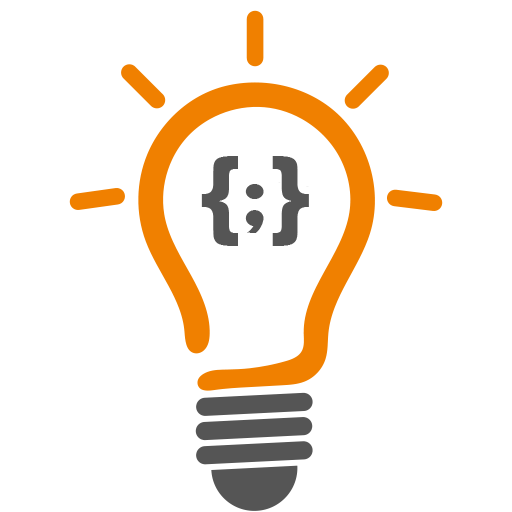Functions
In this lesson we will learn about functions and how to pass arguments and return values. C# and Python both offer functions but differ slightly in how they are created.
Prerequisite
This page assumes you have completed the Coding Intro lesson.
Intro
Functions are blocks of code we create that can be used over and over inside our code. Sometimes they are also referred to as methods. Take Sleep() for example; how would you execute the Sleep() command? Would you just sleep in-place or are there steps you would take? The Sleep() function would contain other tasks involved with preparing to sleep, like BrushTeeth, WashFace, and PutOnPajamas. Executing (also referred to as calling) Sleep() inside our program will automatically run the tasks we have put inside.
function Sleep(){
BrushTeeth();
WashFace();
PutOnPajamas();
}Creating a Function
A function can have any name, and you define what it does as you wish. Here is a simple and somewhat useless function that we’ll call MyFunction and have it print two lines.
async function MyFunction(){
await BrainPad.System.Println("Hello from a function");
await BrainPad.System.Println("Functions are handy");
}Because JavaScript runs code asynchronously (in parallel), but using hardware must be done synchronously, we must add async to our function declaration.
Our code above doesn’t do anything yet. It only defines our function to the BrainPad. We now need to CALL the function.
Calling a Function
Calling a function is simply done by using the name followed by parathesis.
async function MyFunction(){
await BrainPad.System.Println("Hello from a function");
await BrainPad.System.Println("Functions are handy");
}
await MyFunction();Yet again, we need to await the call for our function, meaning we want to wait for it to completely finish before we proceed with other tasks.
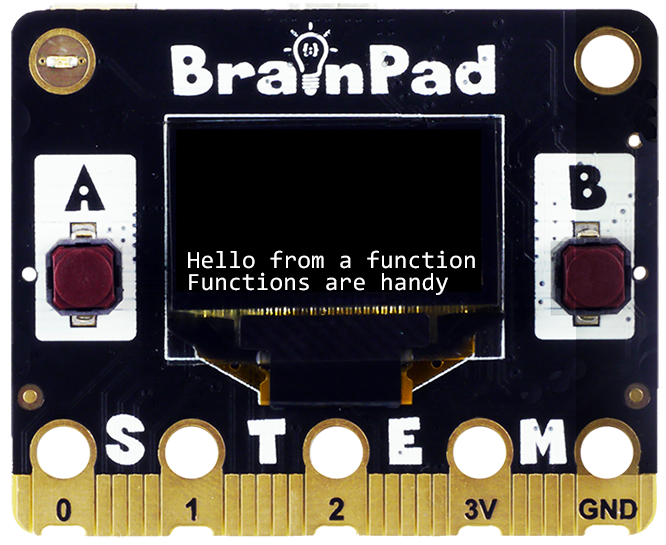
You’ll notice that calling MyFunction() prints both lines of text. Try adding the MyFunction() call twice at the bottom. Can you guess what will happen?
The example above is just a simple function and does not justify the use of a function. Now here’s an example of a more complex function, a multiplication table for the number 3. Don’t worry too much about how this function works. This is only meant to demonstrate how purposeful functions can be.
async function MultiplyTable(){
var count = 0;
while(count <= 10){
await BrainPad.System.Println("> "+ count +" x 3 = " + count*3);
count = count + 1;
}
}
await MultiplyTable();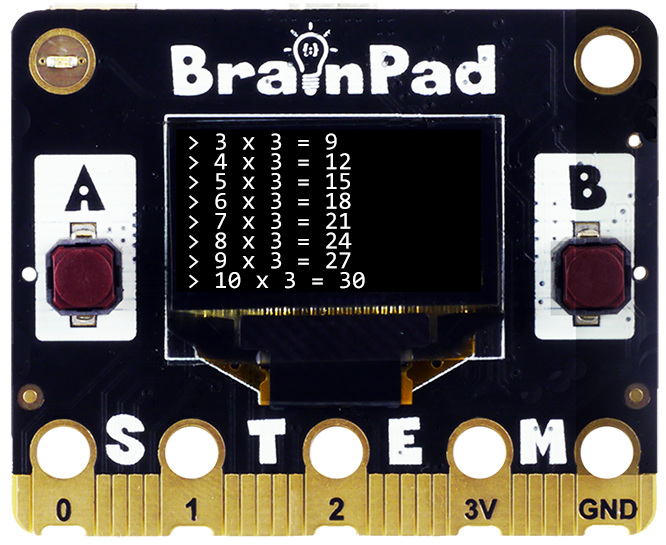
Arguments
Information can be passed into a function. This information is called the argument. For example, we create a function to make a robot move, calling that function Move(). What if we want to specify how fast the robot should go? If we specify Move(50) to result in 50% speed, then 50 in this case is the argument.
You can also have multiple arguments, like a second argument specifying how long the robot should move for in addition to its speed. To move at 50% speed for 3 seconds, add the second argument like so, Move(50, 3). Arguments are completely up to you to define.
Here is a very simple function taking a name as an argument and printing “Hello” followed by that name. Of course, a function is not needed for such a simple task, but this example is used for the sake of explaining arguments.
async function SayHello(s){
await BrainPad.System.Println("Hello " + s);
}
await SayHello("Brain");
await SayHello("Code");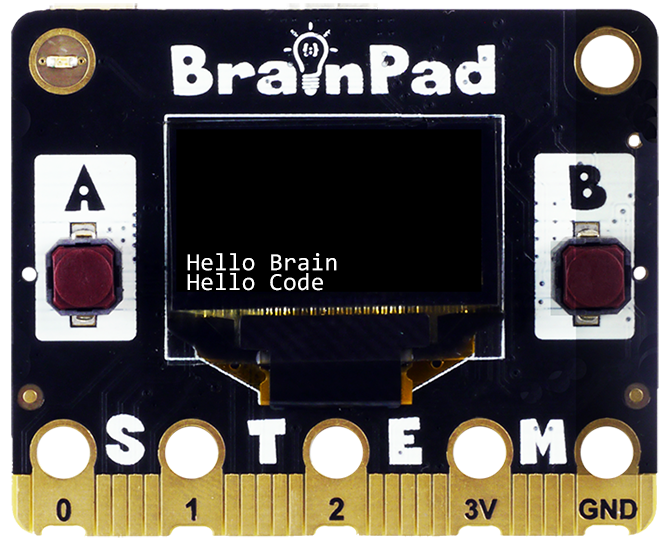
Back to the multiplication table example from earlier. That example always calculates the table for multiplier 3 with the other factor being less than or equal to 10. With arguments, we can now modify the code to accept any multiplier.
async function MultiplyTable(number){
var count = 0;
while(count <= 10){
await BrainPad.System.Println("> " + count+" x "+number+" = " + count*number);
count = count + 1;
}
}
await MultiplyTable(5);
await BrainPad.System.Println("==============");
await MultiplyTable(66);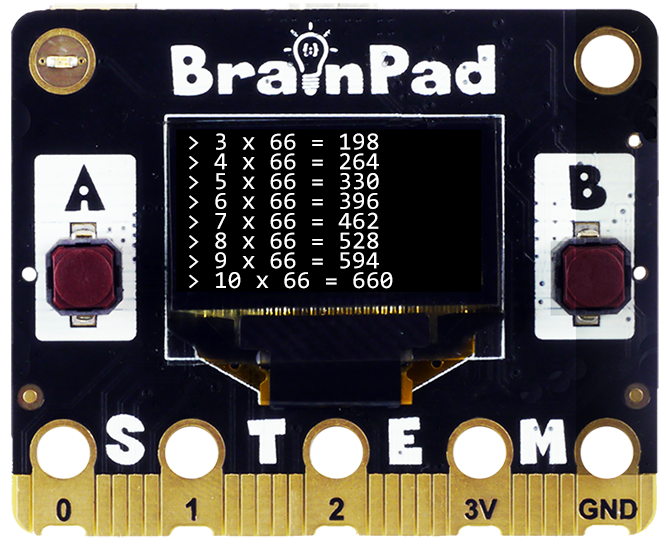
Because we’ve established what our function MultiplyTable() is supposed to do, we now can completely forget about what is inside and just use it. This is very similar to Print() you have already been using. Print() is simply a function that we created for you to show text on the screen. You do not know how it works internally, but you know its purpose when you do use it.
Returning a Value
Finally, let’s talk about using functions to return a value. This can, for example, be a function that calculates distance.
In C#, we have been using void to indicate that the function does not return a value. Python dynamically selects the variable type and there is no need to tell it what to return. However, def is used to define a function.
Let’s make a function that coverts Fahrenheit to Celsius. We’ll call it FtoC(). Since temperature can have decimal point (temp is 74.6, for example), we will use double as the return type. The needed formula is Celsius = (Fahrenheit – 32) * 5 / 9.
Note how the function does not need to be decorated with async and no await is being used inside.
function FtoC(f){
var c = (f - 32) * 5 / 9;
return c;
}
var celsius = FtoC(72.4);
await BrainPad.System.Println(celsius);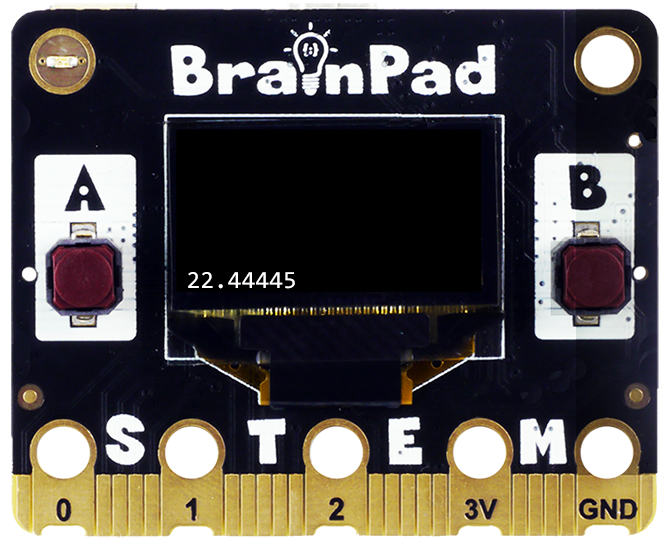
Here is a tip for you: There is no need to use a variable to contain the return value. We can simply use the return value immediately.
function FtoC(f){
var c = (f - 32) * 5 / 9;
return c;
}
await BrainPad.System.Println(FtoC(72.4));What’s Next?
Trying creating more than one function. Try calling a function from inside another function. Because functions can contain multiple arguments, try creating a function that has several arguments. From here you can start learning about all of the functions that are built-in functions.
BrainStorm
Can you explain why using functions might be useful when coding? Can you think of other ways to use functions?