DHT sensors
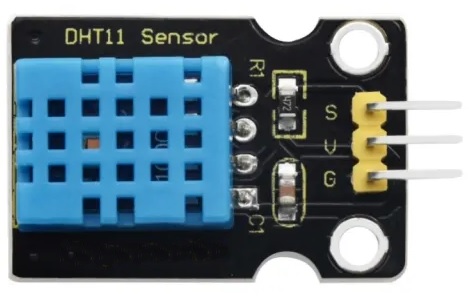
DHT are common temperature and humidity sensors. These sensors are typically found modules for easier connections. DHT sensors communicate with the BrainPad very simply through one of its digital inputs. The other two pins are for power and ground.
DHT11 Vs DHT22
There are many types of DHT sensors. BrainPad supports DHT11, DHT12, DHT21, and DHT22. Some of these sensors are more accurate than others but they are all for reading temperature and humidity.
Reading Temp & Humidity
The DHT sensor can be connected to any of the available pins, just specify what pin is used and what sensor type for a proper reading.
This example reads temperature and humidity, converts Celsius to Fahrenheit, and displays. The sensor is connected to pin 0 (the first argument) and the sensor type is DHT11 (the 11 in the second argument).
while (true) {
let c = await BrainPad.Temperature.Read(0, 11);
let h = await BrainPad.Humidity.Read(0, 11);
let f = (c * 1.8) + 32;
await BrainPad.System.Println("Celsius = " + c);
await BrainPad.System.Println("Fahrenheit = " + f);
await BrainPad.System.Println("Humidity = " + h);
await BrainPad.System.Wait(2000);
}BrainStorm
How does the DHT Sensor Decode Weather Whispers?
Imagine the DHT sensor as a language interpreter for nature’s signals. Its sensor element detects temperature and humidity shifts, the analog-to-digital converter translates them into a digital dialogue, and the microcontroller deciphers the conversation. With memory as its archive, the DHT sensor adapts its code, like a multilingual expert catering to different scenarios. What secrets lie within this fusion of hardware and code, as it transforms environmental cues into actionable insights?








