Block Based Coding
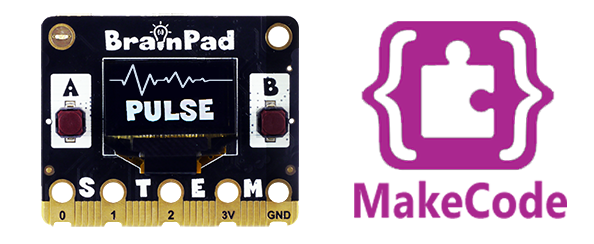
Continuing with the mission of creating the most versatile and evolving STEM coding platform, we are ecstatic today to announce the support for Microsoft MakeCode.
Nothing to Install
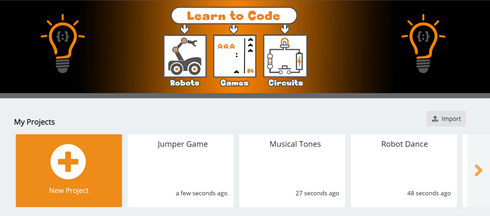
When using MakeCode, there is nothing to install — everything works through an Internet browser. All that is needed is an Internet connection.
Works on Everything!
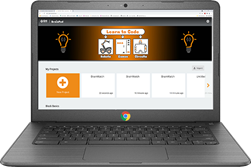
Any system with a modern browser can use MakeCode. This includes Windows, Mac and Chromebook machines.
Blocks to Code
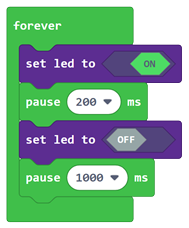
Users can code the BrainPad Pulse by arranging blocks. This is user friendly and works with younger learners.
The Simulator

The MakeCode simulator is basically a virtual BrainPad Pulse. The simulator allows you to try programs right in your browser without loading the program onto the BrainPad. This is also a try-before-you-buy option.
An eBook to get you started!
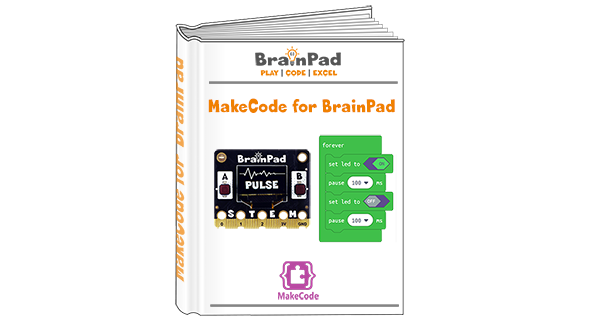
The “MakeCode for BrainPad” free ebook provides insight into the unlimited potential of using the BrainPad Pulse for coding robotics, games, and circuits. The information contained within will encourage beginners to those already well-versed in MakeCode to think about ways to incorporate this knowledge into creative projects.

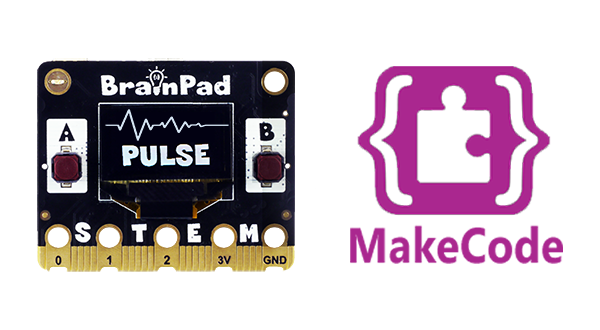








I had a dream for my new programming course: simulation and programming in python. GHI did it ! I love BrainPad.
Thanks for sharing this info this is useful keep it up.